Previously, I posted how to access http from virtual machine here. In that
post I said I use NAT connection. I found another way to connect it. It is simpler than previous configuration. You don't have to set port number or anything else. Just select type of connection Bridge Adapter and obtain IP address of virtual machine then write it down to your host machine. Now you could access virtual machine. What you can access? Anything that allowed by virtual machine, not only http.
Here is what I do, open the VM settings and choose Network. In active Adapter tab, choose
Attached to: Bridged Adapter then choose
eth0 as Name if your host machine connected via UTP or choose
wlan0 if connected via wifi. Don't forget to click OK.
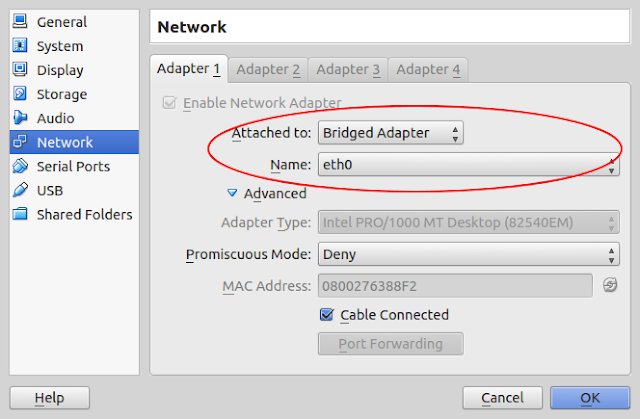 |
| Fig 1. Oracle VM VirtualBox's settings. |
In VM, obtain the IP address. You could get it from Connection Information if you use Ubuntu (see Fig 2 below). Get back to host machine. For testing purpose, I type the IP address to browser and I could access my VM via http (I already have apache2 installed in my VM).
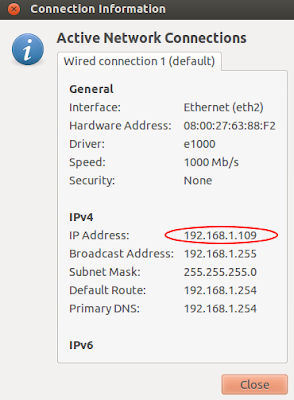 |
| Fig 2. Pick VM's IP adress |
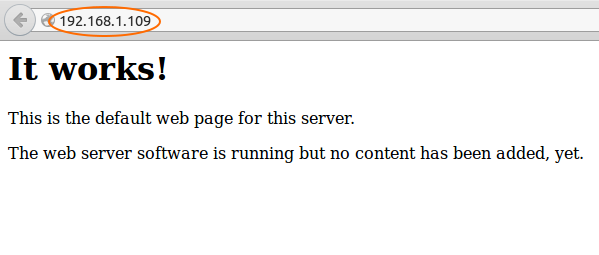 |
| Fig 3. It works. :) |
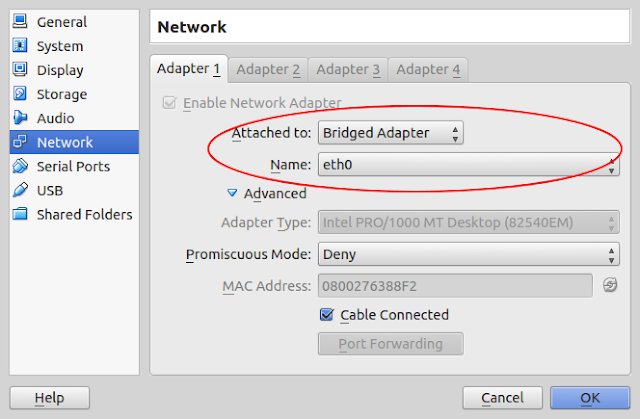
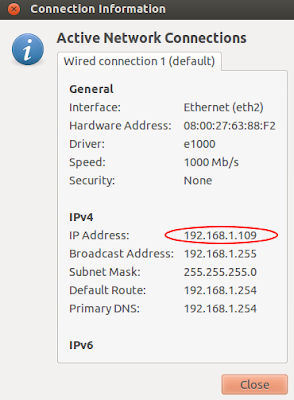
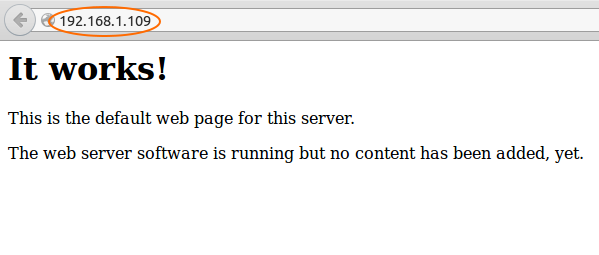

Comments
Post a Comment
Write your comment here.