Making SublimePythonIDE Works on Windows
Developing python code on Sublime Text using SublimePythonIDE package would make everything easier. This package highlights anything wrong inside your code. But when you installed it on Sublime whichi is run inside Windows, this package will not showing you any highlight. What you have to do is configuring Python interpreter. But, in very first you must have Python installed inside your Windows. You may read this on how install Python on Windows 10.
After you install Python, now open your Sublime Text and follow these steps:
1. Select Preference >> Package Settings >> SublimePythonIDE >> Settings - Default
2. The setting page will come out as editable text file inside Sublime Text.
3. Find "python_interpreter" and you will see the value is empty.
4. Fill the value with location of executable Python program on your computer. You may see my sample below. I have my Python on C:\Python27\python.exe.
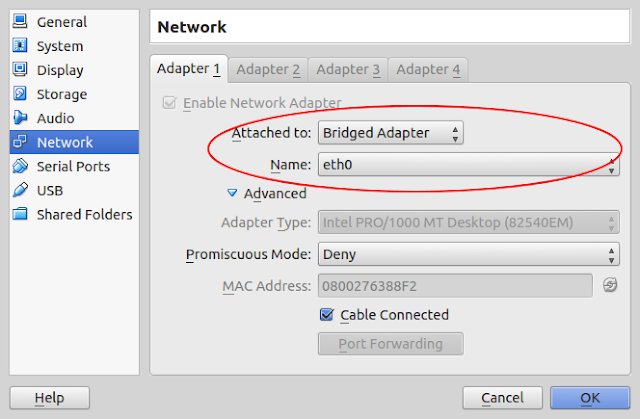
there is no SublimePythonIDE in my sublime
ReplyDeleteYou have to install it first on your Sublime first.
Delete